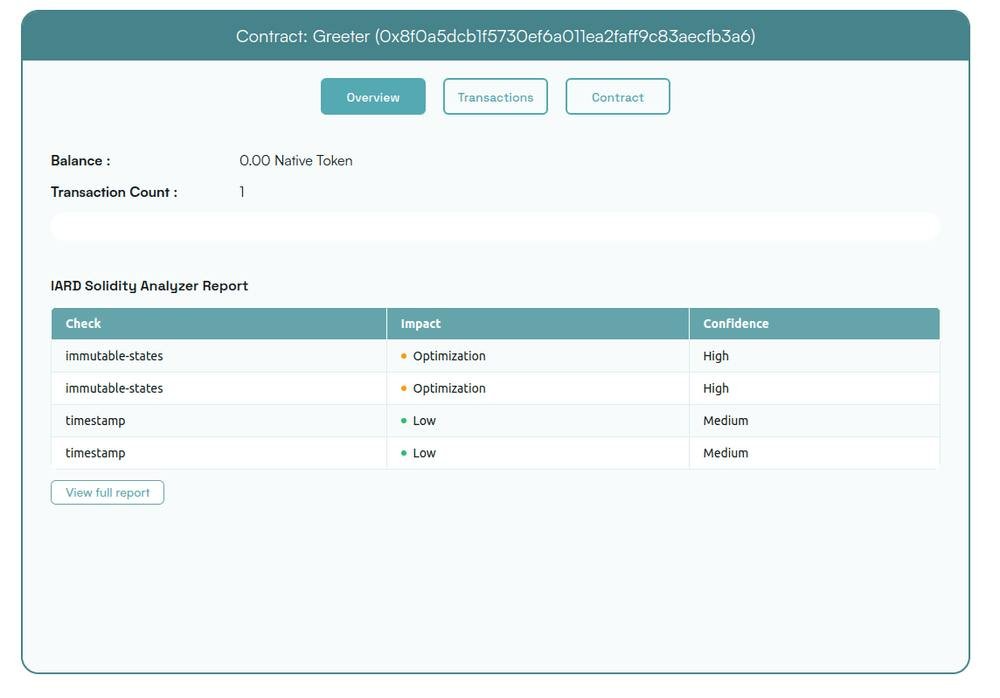Happy testing!
How to use our Solidity Analyzer plugin on Buildbear?
- blog
- 09/12/2024
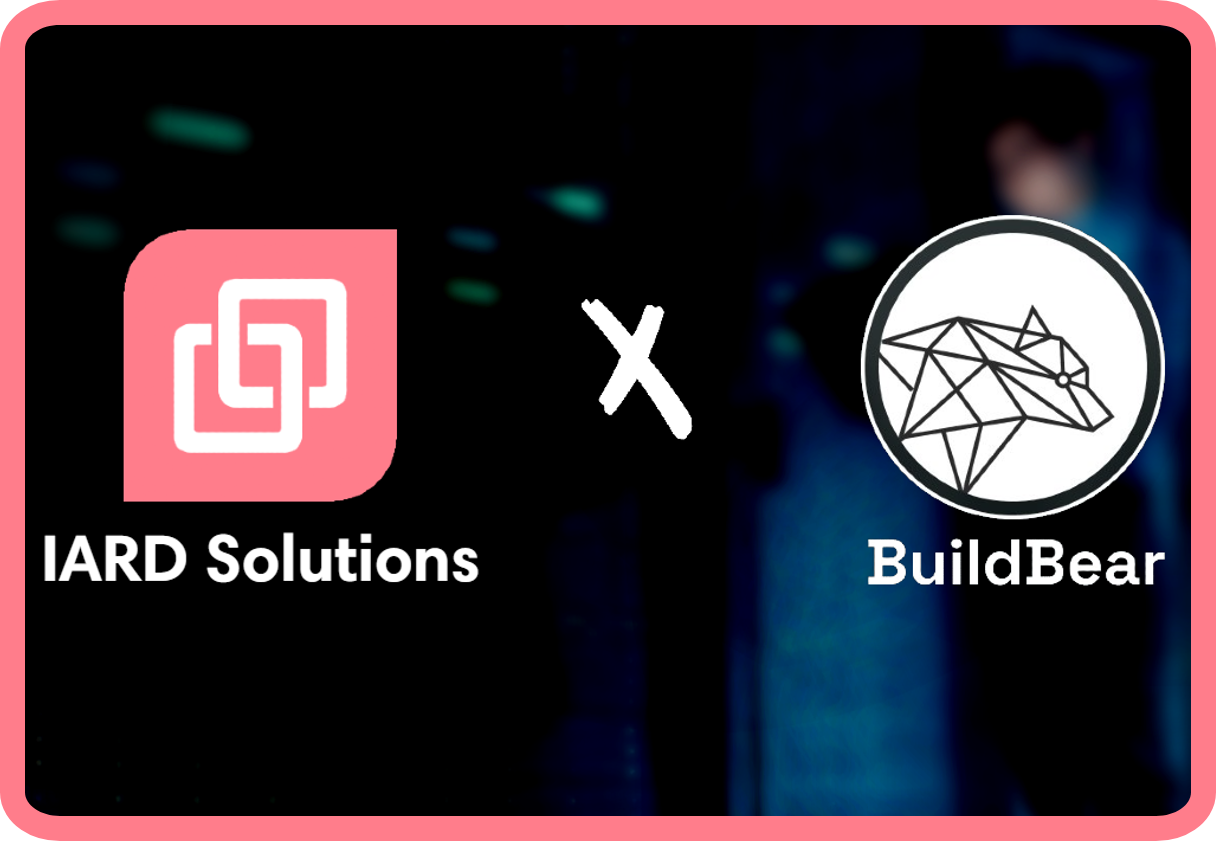
The Solidity Analyzer plugin is now available from our partner BuildBear !
Buildbear provides sandboxes that allow blockchain developers to test their dapp super easily!
Our plugin brings an extra layer of security to this development!
Here is how to use it:
1. Create or log in to your BuildBear account
You can do this simply with your crypto wallet, no need to enter any other data.
2. Create a sandbox by selecting the blockchain you want to fork.
The sandbox will give you a perfect testing environment to help you in your development.
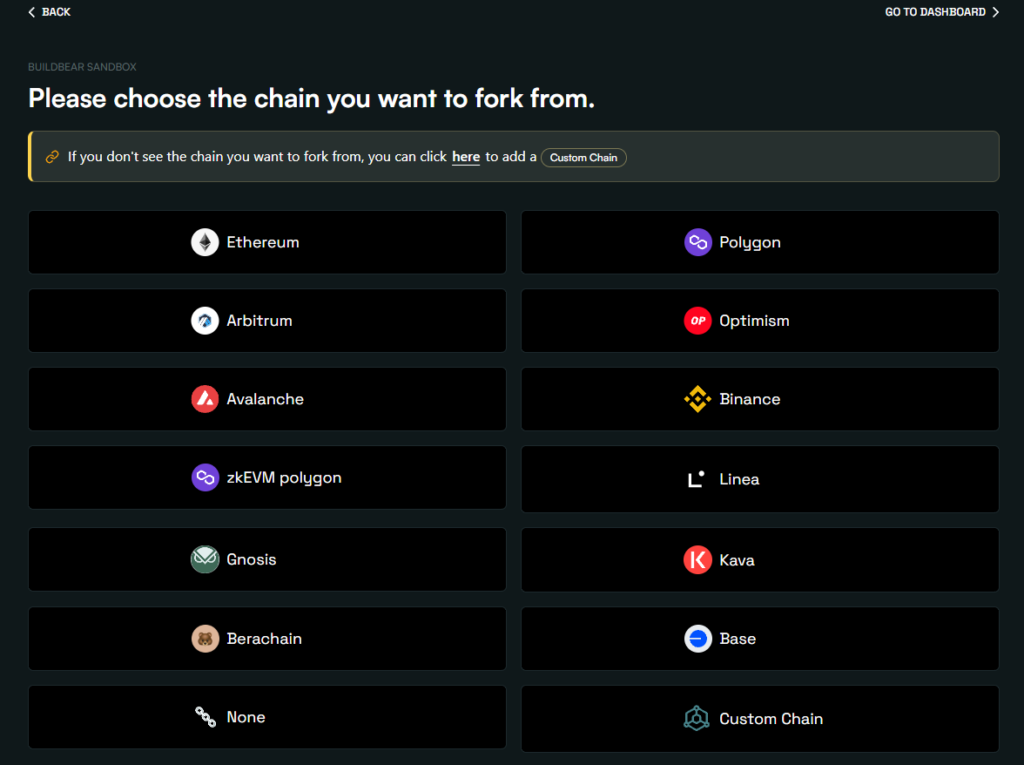
3. Install our Solidity Analyzer plugin on your sandbox
In the sandbox, click on plugins then install directly, or go to the plugin store at this link:
🔗https://home.buildbear.io/plugins
Then install the plugin, which will automatically install it on all your sandboxes.
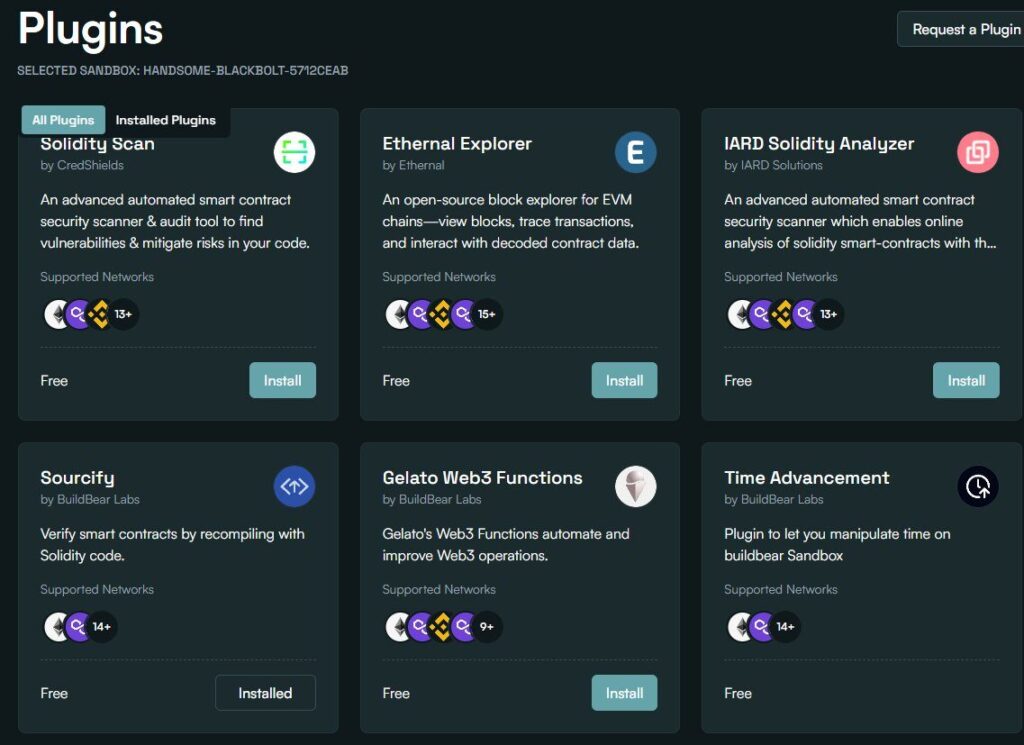
4. Now you can analyze all smart-contracts deployed and verified on your sandbox.
The best way on BuidBear to deploy and verify a contract is with Sourcify, the plugin installed by default on your sandbox.
You can use this tutorial for deployment and verification:
🔗https://buildbear.io/resources/guides-and-tutorials/sourcify_verify
Our tool will perform 94 security checks on your smart-contracts and give you a result in this form.